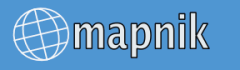
There are several ways to populate your geographic database. Choose only one of the following:
OpenStreetMap “Planet” File
The OpenStreetMap “Planet” file contains data for the entire planet. This is a large file and can stress computers ( and first-time users ).
OpenStreetMap “Extract” File
OpenStreetMap “Extract” files contain the OpenStreetMap data for a single region, usually a single country, state or province. These are more managable than the “Planet” file while still often being substantial.
OpenStreetMap API Bounding Box
Smaller areas, sometimes town-sized, can be downloaded through the OpenStreetMap API.
Postgresql dump file
Aquire the complete OpenStreetMap database, also called the “planet file” and load it in to the PostGIS database.
A new “planet” file is published approximately each week. The mirror and archives of the “planet” files are found at http://planet.openstreetmap.org/ . In July 2010 the planet file was about 10GB in length. If you are not interested in the entire planet you can choose to download an extract file instead.
Using osm2pgsql or another tool.