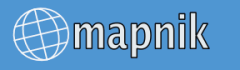
The Mapnik Library can be installed in several ways, choose only one of:
Is everything up to date on your system?
sudo aptitude update
sudo aptitude safe-upgrade
This may not be the most recent version of Mapnik, depending on your distribution.
sudo aptitude install mapnik
Windows and MacOSX binaries are available. See installation instructions for Windows and MacOSX.
TODO: have build server create .deb, .rpm binaries
TODO: add installtion instructions for MacOSX
TODO: add installation instructions for Windows
cd ~/src
svn co http://svn.mapnik.org/tags/release-0.7.1/ mapnik
cd mapnik
python scons/scons.py configure INPUT_PLUGINS=all OPTIMIZATION=3 SYSTEM_FONTS=/usr/share/fonts/truetype/
python scons/scons.py
sudo python scons/scons.py install
sudo ldconfig
If Mapnik compiles without errors, confirm that python can find Mapnik.
python
>>> import mapnik
# if python returns the 3-chevron prompt below without errors mapnik was properly detected
>>>